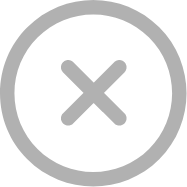Today, I will try to share useful tips based on the personal experience of using Firebase and its database as a part of applications development. I hope it will help you make the best application ever; you customers will love to use. Let’s start.
What is Firebase
Firebase is a cloud-based service that combines many functions: authentication, real-time database, file storage, notifications, and more.
Firebase gives you tools for quickly developing high-quality applications, rapid growth of the user base and making money. With the help of the platform, you can solve most of the technical issues, and focus on business and users.
Why this is necessary
The Firebase developer package integrates an intuitive API, eliminating the need to manage individual packages. You can choose only what you need, and take advantage of the integrated solution. For me sounds perfect. Definitely, this platform provides the necessary opportunities for each stage of development and growth. Let’s go through the main advantages of this platform.
Speed of work
The Firebase developer package combines intuitive APIs that simplify and accelerate the development of high-quality applications. Also at your disposal are all the necessary tools for expanding the user base and increasing revenue – you just have to choose the ones suitable for your purposes.
Finished infrastructure
You do not have to create complex infrastructure or work with multiple control panels. Instead, you can focus on the needs of users.
Statistics
At the heart of Firebase is a free analytical tool designed specifically for mobile devices. Firebase Analytics allows you to receive data about the actions of your users and immediately take action taking into account the CTR and application failures.
Cross-platform
Firebase works on any platform thanks to the developer packages for Android, iOS, JavaScript and C ++. You can also access Firebase using server libraries or the REST API.
Scalability
If your application becomes popular and the load on it increases, you do not have to change the server code or draw additional resources. Firebase will do it for you. In addition, most of the functions of Firebase are free of charge and there will not be a fee for them in the future, regardless of the scale of your projects.
As I was telling in the beginning of this article, I had a chance to try this platform by myself. Here are my advice for app developers.
- When creating a database model for an application, try to use as few nested objects as possible. Even if you just need one header, all other data will also be received with it. This can increase the acquisition time.
- Duplicating some fields is normal for Firebase – when one object has the properties of another. However, it is better to duplicate one field instead of creating links between two objects, therefore, make one query instead of two.
- Communication between the Firebase database and the client is done by connecting users to database nodes. Note that when you associate a user with a specific node, he immediately receives the data.
- If you want to read the list of objects from the node, you must read the objects one by one.
- When using authentication, it is necessary to check whether the user exists and whether the entered authentication parameters are correct.
- There are no roles in Firebase. All authenticated accounts will be determined only by email, password and universal identifier. But we can assign roles using a database.
I would like to emphasize that in general the experience of my use of Firebase is positive.
First, the real-time database is a very good alternative to the server when creating simple applications, because it has everything you need. And, no doubt, a big plus – a system of callbacks when retrieving data. When something changes in the database, the response on the device side is triggered immediately. Great, right? Share your views with us.