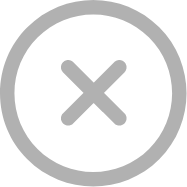You have just entered your website and after ages of contemplation still, don’t see anything but the plain white screen? Don’t be in a hurry to faint. Might be there is just a little error on your WordPress correct it to continue the happy digital existence. Today I will introduce you 3 major problems with this popular service and offer some solutions that were handy for me.
Even if you have never come across errors I will be listing here, still, I would recommend you to keep this entry in your favourites history. Our life is a sequence of unpredictable occasions. You never know might be one day it may save your life.
- The little brother of Blue Screen – White Screen of Death (WSOD)
The blue screen sounds familiar, isn’t it? So for some WordPress users, there is an analogous disaster. Bright white emptiness, that makes the whole body shiver. The web page reduced to nothing…
There are 3 main things that can cause this problem: exhausted memory, themes and plugins. Let’s go through one by one.
-Exhausted memory size
One of the most common reasons for fatal errors on your page. If this was the case you are lucky enough to have a solution in approaching 5 minutes. Access the file with the name wp-config.php from your client and add the necessary memory value. Basically, I increase it for 64 Mb., it should be sufficient enough. If the page still isn’t answering, most probably you should continue the investigation.
Also read: In-House Developers vs Outsourcing – Guide to Read Before App Development
-Themes
If you still didn’t succeed, I will give you one more tip. Check your theme, might be this little friend is dramatically falling causing your headache. Remember; don’t let panic to blow your common sense away. If the web page stopped working overnight, there is a huge probability the theme has been updated with some mistakes.
Next day you discovered that your website still lies down? Try to check the possibility of theme mistake manually. Get access the directory wp-content/themes and make some changes in the name of the folder, so the WordPress will think you actually uninstalled the theme. Sometimes lies are good, I mean in codding, of course. You’ve got the default theme (for e.g. Twenty Seventeen), my congratulations. Now you can change it according to your preferences.
-Plugins.
Seems your screen is getting whiter and whiter every second, fading all your hopes away? Cheer up; we still have a lot of things to check.
Plugins are very useful feature and the main reason why we love WordPress so much. But, there is always a big BUT. Sometimes they are becoming the main cause of inadequate work of the site.
If you still are able to access the WordPress dashboard, then this issue won’t take you much time. The right step is just to deactivate the plugins you installed. No response and your patience about to burst? Try to deactivate all the plugins and turn them on one by one until the time you will get to know which one is falling. No access to the dashboard, not a big deal just deactivate all the plugins via FTP and activate them one by one as it was done in the previous step. After all your efforts it still no response? It’s time for the most powerful weapon PHP’s DEBUG Mode!
Also read: How to outsource App Development wisely
- Internal server error or one of the most irritating error
Did you saw error 500 Internal Server Error? Don’t get into a panic attack. The best solution for you is to go, make a perfect cup of coffee, drop a message to your family that you’ll stay at work till late night and make yourself comfortable. Now after all preparations, I can tell you, this message can mean ANYTHING!
First, don’t blame it on you blame it on themes, plugins and exhausted memory. In this case, just repeat the steps listed above.
Still no changes, then it’s time to blame on some mistakes you made in the code. Check your .htaccess file and try to change the name to .htaccess_backup. Once you are over with the mission, go to the Dashboard > Settings > Permalinks and press Save changes.
Also read: Top 5 Reasons How Apps Can Increase Your Business
- No database connection.
I think you are already prepared for next worst nightmare I’ll describe. Usually, it’s server’s error, but we all are human beings. Check the username and a password of your database, might be you didn’t change it?
I listed the major problems with WordPress and their solutions for you. My experience whispers, that you always should stay attentive to your code, take care of the minor things and you will get the reward you deserve – well-running page.
If nothing listed above worked for you the easiest way is to assign the search of the solutions to the professional web developers. It will take them less time, your page will always be updated and what is more important no more headache with the codes for you.